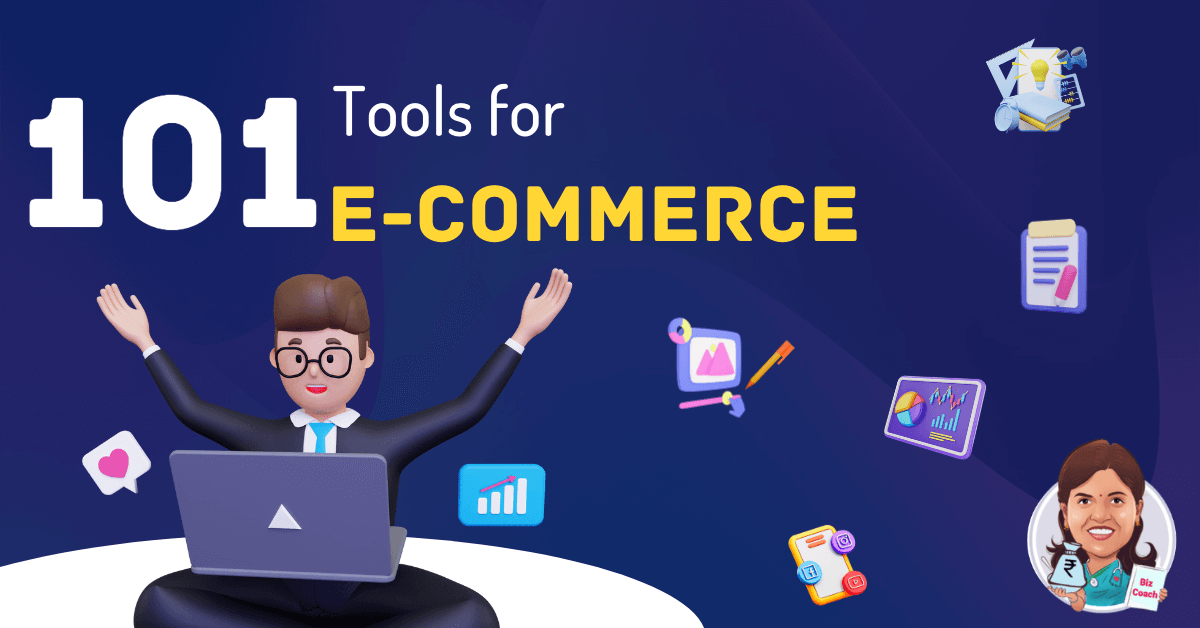Are you an e-commerce business owner looking for ways to streamline your operations and boost sales? Look no further! In this post on 101 tools for eCommerce, we’ll be sharing 101 powerful tools that every e-commerce business owner should know about. From project management and customer relationship management to social media marketing and analytics, these tools will help you run a more efficient and successful online store. Whether you’re just starting out or you’ve been in the game for a while, these tools will take your e-commerce business to the next level. So without further ado, let’s dive into the 101 powerful tools for e-commerce businesses!
What are Tools for Ecommerce ?
Tools for Ecommerce are software and services that are specifically designed to help businesses sell products and services online. These tools can help businesses with a wide range of tasks, including setting up an online store, managing inventory and orders, processing payments, and analyzing sales data.
Are there any free tools for Ecommerce I can use for my business?
If you’re running an e-commerce business, you know that there are a lot of tools for eCommerce and services available to help you manage and grow your online store. But with so many options to choose from, it can be overwhelming to figure out which ones are the best fit for your business. And on top of that, many of these tools come with a price tag.
So, are there any free tools for eCommerce that you can use for your business? The short answer is yes! In this blog post, we’ll be exploring some of the top free e-commerce tools that you can use to manage and grow your online store. From payment processing and social media management to marketing and analytics, these tools for eCommerce will help you streamline your operations and boost sales without breaking the bank.
What to consider while choosing tools for eCommerce?
There are several factors to consider when choosing tools for your eCommerce business:
- Cost: Consider your budget when choosing tools. While some tools may have a higher upfront cost, they may save you money in the long run. On the other hand, free tools may not have as many features, but they can be a good option for businesses on a tight budget.
- Ease of use: Choose tools that are user-friendly and easy to use, especially if you are not tech-savvy. This will save you time and frustration in the long run.
- Features: Consider the specific features that you need for your business, and choose tools that offer these features. For example, if you need a tool for email marketing, choose one that has templates, automation, and analytics.
- Integration: Look for tools that can integrate with other tools and services that you are already using. This will save you time and effort, as you won’t have to manually transfer data between different tools.
- Customer support: Choose tools that have good customer support, as you will likely need help at some point. Look for options that offer live chat, email support, or phone support.
- Scalability: Choose tools that can grow with your business. If you plan to expand in the future, choose tools that have the necessary features and can handle an increase in traffic or sales.
- Security: Choose tools that have robust security measures in place to protect your business and your customers’ information.
By considering these factors, you can choose the best tools for eCommerce business.
I have compiled a list of the most effective tools for eCommerce that have worked for me, and I recommend them for your business as well.
DOMAIN & HOSTING
There are lots of domain and hosting services, Here is the list that has been tried and tested by me and my students
E-COMMERCE PLATFORMS
There are many e-commerce platforms available in India, and it can be difficult to determine which one is the best for your specific needs. Some popular e-commerce platforms in India include WooCommerce and Shopify. I personally prefer only Woocommerce!
BRAND NAME GENERATOR
There are many free brand name generators available online that you can use to generate ideas for your business or product name. Some examples include:
LOGO DESIGN & BRANDING
There are several free tools that you can use to design a logo and establish your brand’s visual identity. My choice is always CANVA.
Some options include:
- Canva
- Brandcrowd
- Get the LOGO designed for just $5 on FIVERR
BUSINESS REGISTRATION
To register a Business in India, you need to do the following
- Choose a business structure: You will need to decide on the type of business structure that you want to use, such as a sole proprietorship, partnership, limited liability company (LLC), or private limited company.
- Register your business: Depending on your chosen business structure, you will need to register your business with the appropriate government agency. For example, if you are starting a sole proprietorship, you will need to register with the state government. If you are starting a private limited company, you will need to register with the Ministry of Corporate Affairs.
- Obtain licenses and permits: You may need to obtain various licenses and permits to operate your business, depending on the nature of your business and the location in which you operate.
You can approach your Auditor for obtaining a Business Registration. I used Startupwala to get my Little Moppet Foods Registered as a Private Limited company. You can avail of their services as they are good trustable and dependent.
TRADEMARK REGISTRATION
To register a trademark in India, you will need to follow these steps:
- Search the trademark registry: Before you apply for a trademark, you should conduct a search of the trademark registry to ensure that the trademark is available and not already in use.
- File a trademark application: To apply for a trademark, you will need to file an application with the Indian Trademark Office. The application should include a clear and distinctive representation of the trademark, as well as a list of the goods and services for which the trademark will be used.
- Wait for a response: After you file your trademark application, the Indian Trademark Office will review it and issue a response. If the trademark is approved, it will be published in the Trademark Journal.
- Respond to any objections: If there are any objections to your trademark application, you will need to address them and respond to the objections within the specified time period.
- Register the trademark: If your trademark application is approved and there are no objections, you will be able to register the trademark.
You can approach your Auditor for obtaining a Trademark Registration. I used Startupwala to get all my brands (the whole 25 of them 😅) Trademark Registered. You can avail of their services as they are good trustable and dependent.
CONTENT WRITING TOOLS
- Grammarly: Grammarly is a grammar and spelling checker that can help you ensure that your written content is error-free.
- Hemingway App: Hemingway App is a tool that helps you write clear and concise content by highlighting complex sentences and providing suggestions for improvement.
- CoSchedule Headline Analyzer: This tool analyzes the headlines of your blog posts and provides suggestions for improvement to help you write headlines that are more likely to grab the attention of readers.
- Evernote: Evernote is a note-taking and organizational tool that can help you stay organized and keep track of your ideas for future blog posts.
- Google Docs: Google Docs is a word processing tool that allows you to create and edit documents online. It’s a great option for small businesses because it’s free and easy to use, and it allows you to collaborate with others in real-time.
EMAIL SOFTWARE
- Mailchimp
- Convertkit
- Omnisend
- Optinmonster
IMAGE TOOLS
FREE STOCK IMAGES
Photo/Video Equipment List
SOCIAL MEDIA SCHEDULING APPS
- Hootsuite
- Buffer
- Native Facebook and Instagram Scheduling
- Tailwind for Pinterest
AD TOOLS
- Google Ads Manager
- Facebook Ads Manager
- Instagram Ads
- Amazon Ads
ANALYTICS TOOLS
- Google Analytics
- Crazy Egg – Heatmap tool
- Google Website Speed test
CUSTOMER CARE
- Zendesk
- Intercom
COURIER PARTNERS
- Bluedart
- Delhivery
- Speedpost
- DTDC
- XpressBees
COURIER AGGREGATORS
- Pickrr
- Shiprocket
FINANCE TOOLS
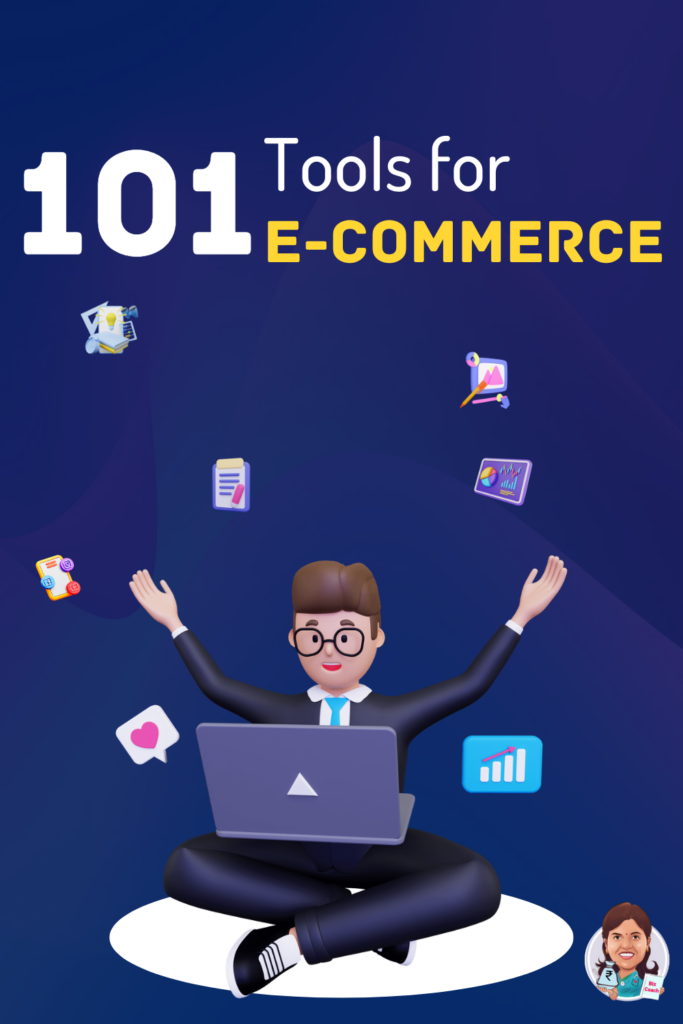
Note: Some are my affiliate links. I make a commission when you purchase.